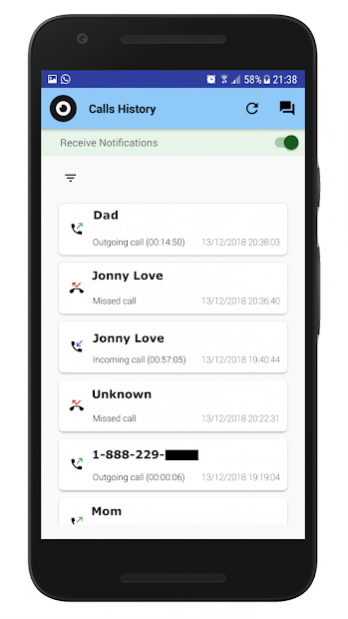Sentry Kid 2.6.0
Free Version
Publisher Description
**** THIS IS A COMPLEMENTARY APP FOR SENTRY PARENTAL CONTROL
**** This app should be installed on the child's device and preferably after you install Sentry Parental Control and link the child's device to yours.
This is the best Parental Control app for parents and children using Android devices!
Sentry Protects your child by Identifying the callers and notifying you about spammers, bad influencers, drug dealers but mainly predators and pedophiles!
You as a parent create a list of Spam/Dangerous numbers that you will be notified about.
Sentry is also notifying you about suspicious texts and images your child receives.
- This app uses the Device Administrator permission.
- THIS APP USES ACCESSIBILITY SERVICES
This app uses Accessibility services. Sentry is using the accessibility service with active consent by the parents.
Sentry uses Accessibility Service to filter internet on child’s device and limit apps usage. This helps all children, including those with pre-diagnosed disabilities from creating or aggravating behavioral disorders disabilities (including but not limited to ADD/ADHD, obsessive compulsive disorder, internet gaming disorder, autism, learning disabilities, developmental disabilities, depression and anxiety).
We appreciate your feedback and would love to hear from you on how the experience was… And don’t forget to share with other friends and families.
About Sentry Kid
Sentry Kid is a free app for Android published in the Kids list of apps, part of Education.
The company that develops Sentry Kid is LidrTech Ltd.. The latest version released by its developer is 2.6.0. This app was rated by 1 users of our site and has an average rating of 1.0.
To install Sentry Kid on your Android device, just click the green Continue To App button above to start the installation process. The app is listed on our website since 2019-05-06 and was downloaded 22 times. We have already checked if the download link is safe, however for your own protection we recommend that you scan the downloaded app with your antivirus. Your antivirus may detect the Sentry Kid as malware as malware if the download link to com.sentry.kid is broken.
How to install Sentry Kid on your Android device:
- Click on the Continue To App button on our website. This will redirect you to Google Play.
- Once the Sentry Kid is shown in the Google Play listing of your Android device, you can start its download and installation. Tap on the Install button located below the search bar and to the right of the app icon.
- A pop-up window with the permissions required by Sentry Kid will be shown. Click on Accept to continue the process.
- Sentry Kid will be downloaded onto your device, displaying a progress. Once the download completes, the installation will start and you'll get a notification after the installation is finished.